It's a specialized solution that helps you better measure automotive functional testing.
ANALYSIS
Interface
INSTRUMENTATION
VEHICLE TEST
ENGINEERING SERVICE

Description
The plug & play CL1000 CAN logger records CAN bus data to an 8 GB SD card. The logger is 100% standalone (no PC required) and data is easily extracted via USB.
The CL1000 is ideal for vehicle development and field testing (cars, heavy duty & more).
Further, the CL1000 doubles as a powerful reverse engineering tool with live-streaming via USB in SavvyCAN or Wireshark.
FEATURES
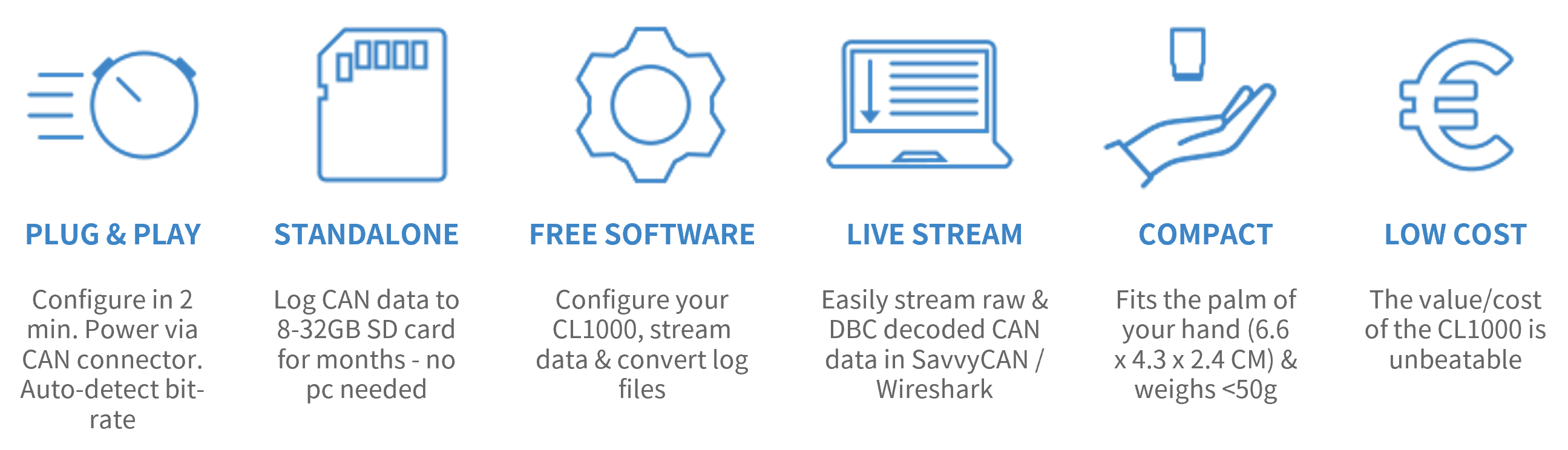
<>
Compact CAN logger with SD

The CL1000 lets you log raw CAN data to an 8-32 GB SD card
- 100% standalone with no PC required:
l Power via CAN connector (<1W power consumption)
l Auto-detect bit rate - no configuration required
l Log raw CAN data in simple CSV style format
l Easily extract data from the SD card via USB
l Configure device via simple CONFIG.INI file
l Silent mode, filters, transmit lists, cyclic logging
CAN streaming in SavvyCAN
The CL1000 can stream raw CAN data via USB to your PC for real-time analysis:
l Stream raw CAN data in flexible views (filters, traces, ...)
l Send CAN frames into your CAN bus with real-time control
l Display human-readable form via DBC files (incl. J1939)
l Create real-time plots of decoded signals like speed, RPM, ...
l Highlight bit/byte changes per CAN ID via the 'sniffer view'
l Quickly plot 'hypothesis signals' for reverse engineering
l Load CLX000 log files for post processing analysis
Free CANvas software

CANvas lets you easily configure your CL1000 and DBC decode logged CAN data to human-readable form.
l Convert log files with DBC & OBD2 support
l Merge log files - or append to an existing output file
l Convert log files to ASC (Vector) or TRC (PEAK) format
l Export output as CSV for e.g. Excel pivots
| GENERAL | |
| Functionality | Data logger and real-time CAN interface (live send/receive) |
| LEDs | Logger status via three externally visible LEDs |
| Firmware | Supports free firmware updates for adding features |
| Software | Free CANvas software for configuration, conversion to ASC/TRC and DBC decoding [Windows] |
| Free open source SavvyCAN software for streaming/analyzing CAN data [Windows/Linux] | |
| Free open source Wireshark software for streaming/analyzing CAN data [Windows] | |
| The .INI config / .TXT log files can also simply be opened in text editors or scripts [Windows/Linux] | |
| Safety | CE, FCC, IC, RoHS certified |
| CAN BUS | |
| Standard | Compliant with physical layer standard ISO 11898-2 |
| Identifiers | Compliant with CAN specifications 2.0A (11-Bit ID) and 2.0B (29-Bit ID) |
| Bit Rate | Bit rates up to 1 Mbps (manually configured or automatically detected) |
| Bit-rate auto-detection | Yes |
| Protocol Support | Protocol independent (i.e. able to log CAN, J1939, CANopen, OBD2, ...) |
| Filters | Advanced message filtering on eight configurable channels |
| Silent Mode | Yes (does not affect CAN-bus transmission) |
| Fail-Safes | The device does not terminate the CAN-bus internally |
| DATA LOGGING | |
| SD Card | Replaceable 8 GB SD card (optional 32 GB) |
| Real-Time Clock | No (see instead the CL2000 or CANedge) |
| Control Signal | Logging state (enabled/disabled) can be changed run-time using a CAN-bus control message |
| Heartbeat Signal | Supports heartbeat signal to periodically indicate logger status |
| Cyclic Logging | Supports cyclic logging mode (oldest log file is deleted when file system is full) |
| Down Sampling | CAN ID specific message down-sampling to reduce frequency of logged messages |
| Transmit | Transmit up to 20 customized CAN bus messages (e.g. for OBD2). Full real-time transmit control via USB |
| File System | Standard FAT file system |
| Frames/Second | The CL1000 can log/stream ~800-1000 frames/sec without loss. For higher busloads, see the CANedge |
| SUPPLY | |
| Power via CAN connector | Power can be supplied from the DB9 CAN connector (log/stream) or via USB (data extraction) |
| Via CAN connector (DB9) | Power supplied by the CAN bus (+7.0V to +32V DC) using pin 9 (supply) and 3 (ground) |
| Protection | Reverse voltage protection on CAN-bus supply |
| Transient voltage pulse protection on CAN-bus supply | |
| Power via USB | Power supplied by USB (+5.0V DC) |
| Consumption | The logger's power consumption is approximately 1 W |
| MECHANICAL | |
| Enclosure | Robust, small enclosure |
| Dimensions | 66.7 x 42.7 x 23.5 mm (L x W x H) |
| Weight | 45 grams |
| Connector | Standard D-sub 9 (DB9) connector (OBD2, J1939, "generic" adaptor optional) |
| USB | Standard mini USB connector for extracting data & streaming (cable not included) |
| Temperature | Operating temperature: -20degC to +65degC |
| IP Rating | IP Rating 40 |

